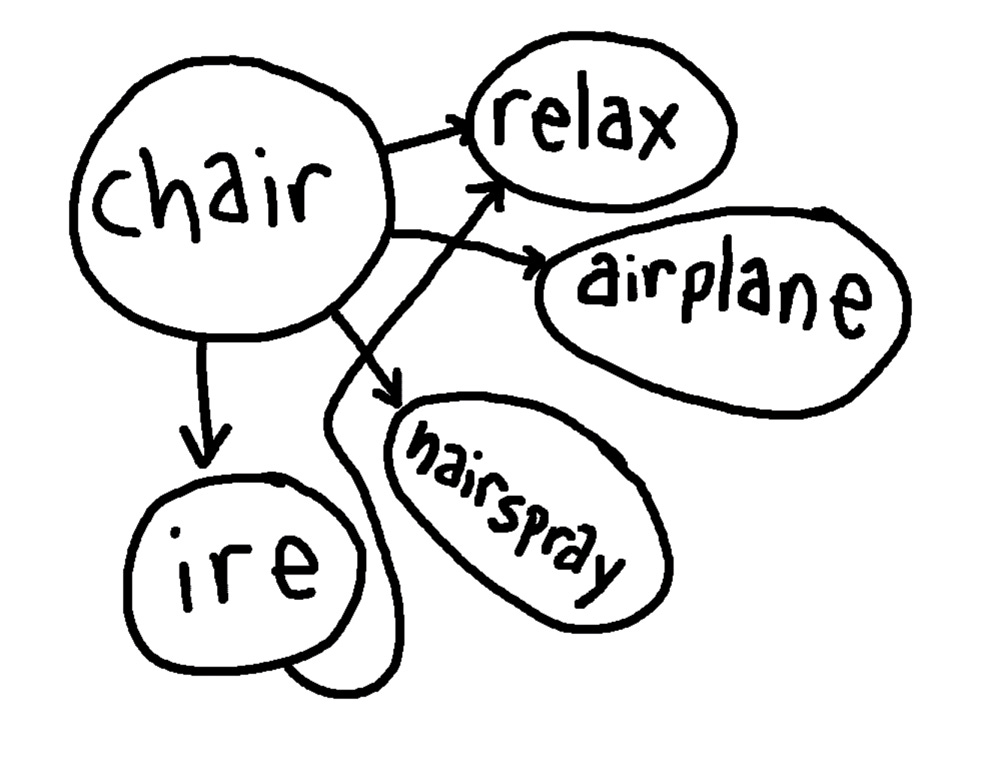Hello Everyone,
Here is Ziggle! How will he sound? Ziggle is pure chaos wrapped in fluff!
With a mane of fiery orange and a mischievous sparkle in his giant eyes, Ziggle is the ultimate bringer of happy trouble. He lives for wild adventures, loud laughter and making even the grumpiest creature crack a smile.
His voice? What do you think?
High-energy and fast-talking, slightly raspy, wide and expressive, a touch of a squeak, warm and lovable. Find the voice on Eleven Labs that is just right fo Ziggle and bring Ziggle to life.
I hope you all had a happy Easter! And I hope you enjoyed the last UnLIKELY newsletter. It stirred some great creator ideas, and many of you responded with some splendid comments:
This is such a creative way to integrate AI into storytelling! The video book will captivate my students, I’m sure. And the lesson plan will it easy to implement in class. Thank you!
My Year 4 students, will be absolutely engaged. The combination of visuals and narrative will spark some great discussions, I’m sure. Looking forward to more resources like this!
As a teacher always looking for fresh ideas, this AI-generated story will be a hit. It will open up conversations about technology and creativity. The lesson plan is such a bonus!”
Thank you for providing such a comprehensive resource. The video book is entertaining and the lesson plan aligned perfectly with our curriculum objectives.
This story prompts my students to think critically about the role of AI in storytelling. It was a fantastic way to blend technology with literacy.
I know a lot of you were away on the Easter Break, so if you missed it, here’s the link.
A major part of the UnLIKELY video was the use of AI voices. There are lots of options, I think Eleven Labs is Fantastic. I have prepared a lesson plan using it just for you. And yes it has a generous FREE option. Your kids will love it and so will you!
TAKE UP THE CHALLENGE and start the discussion about what AI can do today.
HERE’S to more amazing adventures.
Check out Virtualteacher.com.au, a one-stop destination for quick creative ideas in the world of AI & Education. Use the YouTube Videos directly in your class & learn along with your students.
Enough of the chat, check out the Amazing Tools & Absolutely Splendid ideas I have to share with you today, in the spirit of
EASIER, MORE PRODUCTIVE
& A WHOLE LOT MORE FUN!
PS
Virtual Teacher is.......... FREE FOREVER
Here's What's on the MENU Today
WHAT IS HAPPENING Australian Government Social Media Policies
Fun with ELEVEN LABS: Lesson Plan - Supercharge Writing and Characterisation with AI Voices!
FRANKENSTEIN Words: The Portmanteau, words are words made up from other words. Start the spelling word challenge today!
TO DO LIST : Make sure you do!
VT YouTube: Check out the DEEP DIVE Podcast - AI for GOOD or EVIL it’s well worth a listen.
Let's create a ripple effect of learning, sharing, and growing together. Pass any good ideas on to colleagues, and encourage them to subscribe to VirtualTeacher for more.
What is Happening
The Australian government is making a bold move to restrict the impact of social media.
Under this new regulation, social platforms will need strict age verification or risk attracting serious penalties.
By restricting access to certain platforms, the aim is to create a safer online environment for minors.
But YouTube made the cut. It’s considered more like an educational tool than a social platform, especially when used under parental supervision.
Fun with ELEVEN LABS
Supercharge Writing and Characterisation with AI Voices!
I used ELEVEN LABS for the ‘UnLIKELY’ video. The Monkey was Oxley and the Imaginator in the story was Starboy Nathan. Eleven Labs is tremendous fun and provides lots of free credits.
"Poems with Personality – Bringing Writing to Life with AI Voices"
Lesson Overview:
In this hands-on demo lesson, students will explore the connection between writing, tone, and characterisation by creating their own poems and transforming them into dynamic spoken word pieces using Eleven Labs’ AI voices. They'll hear how different voices interpret their writing and use that insight to build stronger characters and expressive writing styles.
Outcomes
EN2-2A / EN3-2A, EN2-6B / EN3-6B,EN2-10C / EN3-10C
ST2-2DP-T / ST3-2DP-T – ST2-11DI-T / ST3-11DI-T
Materials Needed:
Laptops/iPads
Internet access
Class Google Drive folder or shared email address
Access to Eleven Labs Voice AI
Book Creator or iMovie (optional for extension project)
Lesson Steps:
1. Teacher Demo (15 minutes):
Introduce the idea: “What if your words had a voice?”
Read a simple poem aloud in two different tones (excited vs. spooky).
Show how to paste text into Eleven Labs, generate audio in different voices, and play back results.
2. Student Writing (20–30 minutes):
In small groups, students write a short poem or character-based monologue (4–8 lines).
Focus on emotion, tone, and personality.
3. Submission (5–10 minutes):
Each group types their poem and emails it to the teacher or adds it to a shared class folder.
4. Teacher AI Voice Session (10–15 minutes):
Teacher pastes student poems into Eleven Labs (screen shared or on display).
Students listen to 2–3 different voice interpretations.
Groups choose their favourite voice.
5. Audio Download + Project Prep (10 minutes):
Teacher downloads the selected audio for each group.
Students use audio in Book Creator or iMovie to build a simple project: their poem + voice + images.
Teacher Tips:
Pre-select a few expressive Eleven Labs voices like Rachel, Bella, or Cody and Australian Voices like Arabella and Ben for students to choose from. (Eleven Labs only allows 3, once you have 3 you will need to delete some to add more). You can Explore different types of voices - Characters, Narrative, Entertainment, Informative - what does it all mean?
You can prepare a quick Google Form or Padlet where students submit their votes for favourite voice.
Reflection Questions for Students:
How did hearing your poem in a different voice change how you felt about it?
Did you write differently, knowing it would be spoken aloud?
Which voice made your poem the most exciting? Why?
The Portmanteau, The Portmantrois & The Portmantout
FRANKENSTEIN words are words made up from other words.
FROM WORD OF THE DAY
A portmanteau is a word coined by fusing two or more words, such as motel from motor + hotel. Portmanteauing is a popular way to coin words (see here, here, and here), but some people get carried away.
Portmanteaus were invented by Lewis Carroll, the Jabberwock of wordplay.
Meet Dr. Thomas Walter Murphy VII, a computer scientist from Pittsburgh. He gathered all the words he could find (more than 100,000) and jammed them into a single portmanteau to come up with a word 611,820 letters long.
Task
Rules for the Frankenstein Words
1. Can’t loose any letters
2. Has to be an overlap of at least one letter
3. Create 5 Portmanteaus from your spelling list
4. Define the words.
Challenge create the longest Portmanteau you can.
TO DO LIST
ELEVEN LABS Hear Your Words Come Alive! – Using AI Voices to Boost Writing and Characterisation
WHY DID THE CHICKEN CROSS THE ROAD? Many answers to this age old questions!
Human Brain Cloud Instructions: Look at the word above and type the first thing that comes to mind.This will help build a giant network of associated words.
CartOOning & DrAWing JUST have FUN! Regardless of where life takes you,
ENJOY IT, ENJOY IT, ENJOY IT. Have FUN!! My kids loved drawing Luffy
WORD GAME Pinpoint Play it. It is free and a Linkedin Game you will love.
The Teachable Machine - By far the easiest way to start understanding AI.
VT YOUTUBE
Check out the latest Videos:
one of my favourites is the experimental video I did with Notebook LM
🎙️ DEEP DIVE Podcast - AI for GOOD or EVIL it’s well worth a listen.
Check out all the other Videos on the VT YouTube Channel & subscribe. There’s over 250 of them, your sure to find something you will love. The AI playlist which has over 40 videos a great place to start for inspiration.
THANKS FOR READING
I love to hear from you. Leave a comment or just say hi by sending an email to cathy@virtualteacher.com.au If you’re having fun, your students will too.
This Newsletter is not free, despite the misleading advertising above.
The Fee is now due. Each week you must help one colleague on the Internet who has less knowledge than you. HELP THAT PERSON even if you have to visit their classroom or do a little research and get back to them. Trust me, this will help a lot of people get their computer classrooms running better. OK I'm trusting you!!!
The opinions expressed here are purely those of the editor, Cathy Brown. All other small print clauses apply. Such as: Use at your own risk. Nothing in life is guaranteed.
If it doesn't work for you, me send an email and I'll try to figure it out.
Editor: Cathy Brown cathy@virtualteacher.com.au
Before you go I have a question for you:
Would you be interested in learning more about AI and how to integrate into your teaching? Would you like more information about inservice and training?
No need to decide just yet, just email me if you'd like to start the ball rolling. cathy@virtualteacher.com.au or check out the VT AI Consultancy Page.