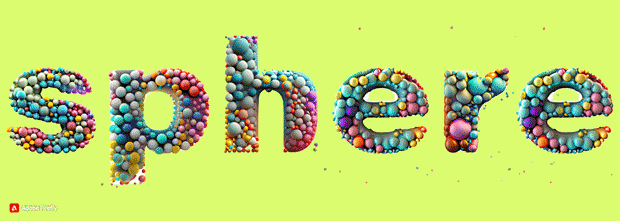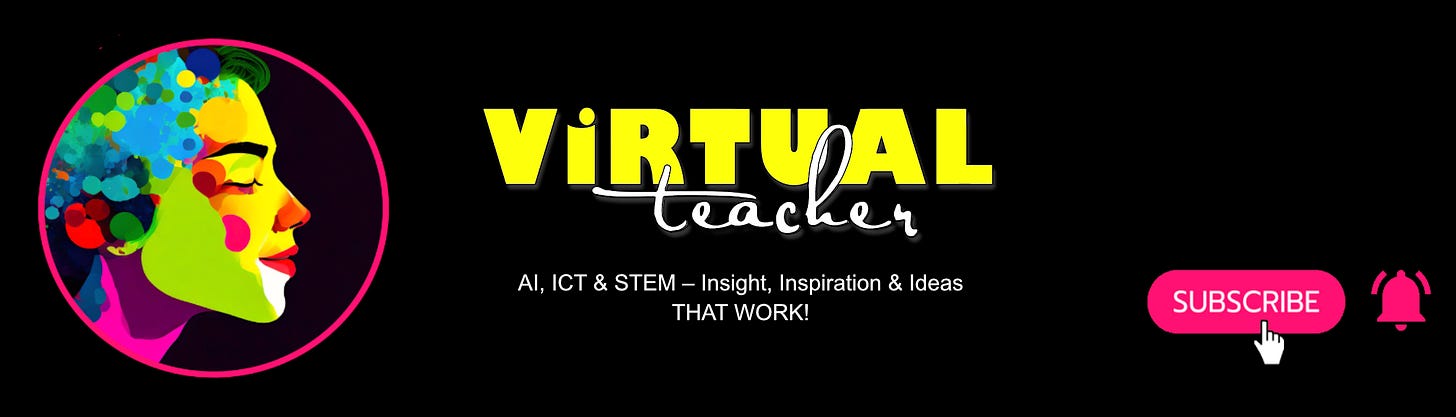I have often been asked,
"𝐖𝐡𝐞𝐫𝐞 𝐝𝐨 𝐈 𝐬𝐭𝐚𝐫𝐭 𝐰𝐢𝐭𝐡 𝐀𝐈"
so in Newsletter 283 I have listed 5 places to start. Since I work a lot with K-6, you can use this list, well, from K-6 and beyond.
The best way to get kids started with AI, is to demo how to use AI.
YOU demo best practices and usage protocols.
Also, if your school district doesn’t allow kids to use AI individually, this gets the ball rolling, the discussions started and it IS exciting.
It’s so powerful, stuff happens and you can discuss it with the kids, I've had some wonderful clangers from ChatGpt, great teaching moments in teacher demo mode.
USING AI MAKES MY STRUGGLING KIDS FEEL LIKE MASTERS OF THE UNIVERSE.
In this Newsletter there is plenty of STUFF to try out, and it’s all for FREE.
So it’s a BRILLIANT time to give AI a try.
DO TRY it all out. I assure you it will be fun & then you will know what AI does well & what doesn’t.
HERE’S to another year of progress & collaboration, with more amazing adventures.
Check out Virtualteacher.com.au, a one-stop destination for quick creative ideas in the world of AI & Education. Use the YouTube Videos directly in your class & learn along with your students.
Enough of the chat, check out the Amazing Tools & Absolutely Splendid ideas I have to share with you today, in the spirit of
EASIER, MORE PRODUCTIVE, & A WHOLE LOT
MORE FUN!
PS
Virtual Teacher is.......... FREE FOREVER
Here's What's on the MENU Today
12345 BlastOFF with AI! Easy as 1, 2, 3, 4, 5.
WHERE DOES WATER GO? Prepare to be mind-blown! River Runner Global.
STAIN GLASS SHAPES! Make your own stained glass designs.
TO DO LIST - Make sure you do!
VT YouTube: The New Jumper with some Monkey Business - Maltese Version
Let's create a ripple effect of learning, sharing, and growing together. Pass any good ideas on to colleagues, and encourage them to subscribe to VirtualTeacher for more.
5 4 3 2 1 BlastOFF with AI
GET started with AI in your classroom tomorrow. Using the EWB demo AI to the whole class. This is the best way to get started. The best way to get started with kids is to demo how to use AI. Also if your school district doesn’t allow kids to use AI individually, this gets the ball rolling.
PLAY QuickDraw Look at the Data sets, discuss how Machine Learning Works! How I use it? Reading the text, listen to the AI guesses. Figure out what the AI is looking for. Look at the 30 images that it guessed correctly. Is it always right? Check out how many you had correct, work out the percentage or fraction. Look at the Data sets, they are huge, usually over 100,000, great for reading big number & round up or down Discuss what features define a drawing!
EXPERIMENT with TEXT to IMAGE with IDEOGRAM It has a free plan that allows 10 text to image prompts per day, so you can do this EVERY day. Ideogram AI is a super cool tool, with a simple interface, that transforms your text descriptions into amazing images. Whether you want realistic photos or creative illustrations, this AI has got you covered.
How I use it? Students work in groups, 4-5 groups is great, they work collectively on an image description, then type or dictate this description into the prompt. Short concise prompts of 20-30 words work best. Maybe something like:A silly robot juggling pizzas and ice cream cones in outer space, while aliens laugh and clap their hands.
CHATGPT IT Just Demo it to the WHOLE class. How I use it? Next time you want to do a google search use CHATGPT instead. Then you can check to see if the AI is correct by validating the response. Demonstrate Brilliant prompts, the need for validating the responses. Or if it’s just jokes you are looking for make sure they are funny. Dig deep be demanding and make sure you get the result you want.
SUPER Tutors FREE TO USE, NO Login. Fabulous for Whole class demos. How I use it? Students work in 4-5 groups, they work collectively on an answer or even a prompt, then type or dictate into the dialogue box. Short concise prompts of 20-30 words work best. My favourite is SUPER Thinker but you can check out all the SUPER Tutors here.
TEXT EFFECTS USE Text Effects in Adobe Express to make a WOW word with ice cream fill, of course! (Click on the Adobe Express link, select generate with AI,
Choose generate Text Effects) How I use it? Students work in 4-5 groups, they work collectively on a fill description or just select one of the samples. Type in a spelling word. MAKE UP a sentence about the fill you want & type it in as a prompt for one of your spelling words. You can download these and distribute to use in a BookCreator Book of Spelling words or kiddos can just take pictures of the words on the EWB.
DESCRIBE the letter & discuss whether the letter fill reinforces the concept.FOR INSTANCE the word POPCORN is covered in popcorn. A great idea SPELLING WORDS WITH EFFECTS - way to go
DOWNLOAD the images & make a BookCreator Book of Spelling words or kiddos can just take pictures of the words on the EWB.
THIS MAKES MY STRUGGLING KIDS FEEL LIKE MASTERS OF THE UNIVERSE.WHERE DOES WATER GO?
This addictive tool lets you follow a raindrop’s journey across the globe—prepare to be amazed. River Runner Global Using AI to track the Rivers of the World
Ever wondered where a single raindrop actually ends up? 💧
River Runner Global lets you drop water anywhere on Earth and watch in real-time as it winds through rivers, streams, and oceans across the planet. 🔥 This is not just a map—it’s an adventure.
Click, track, and follow the unseen highways of our world’s water system like never before. From mountain peaks to the deep sea, every drop tells a story. 🚀
Must-see. Must-try. Absolutely addictive. Whether you're a science nerd, a travel junkie, or just someone who loves cool interactive experiences, you NEED to check this out!
👉 Click. Drop. Follow the Flow.
Where will YOUR raindrop go?
🌎💦 Try it now! 🔗 River Runner Global
STAIN GLASS SHAPES
Make or break: This fun website lets you make your own stained glass designs.
No Login required.
CHOOSE your settings. Landscape and squares is a great place to start.
CLICK 5 times on the screen to make the panels. (a good staring place)
COUNT and name the shapes.
MEASURE the angles.
DOWNLOAD The image and open in BookCreator or Canva label the shapes and measure the angles.
EXPERIMENT with different settings.
TO DO LIST
PLAY with the Scale of the Universe This is powerful interactive on the size of the Universe. Some very big & tiny things here. Just a lovely resource.
SPARK CREATIVITY with ZENG’S AI Art Prompt Maker your go-to solution for endless artistic inspiration.
IMPRESS YOUR KIDS! Napkin AI: Your Brain on Steroids! Transform ideas into visual mind maps with AI-driven connections, insights and creativity! FREE
GO FOR GOLD VT Gold page Gold fever is a well known ailment, if you have it this is the page for you! We had so much fun gold panning and sluicing. Check out the video.
READ The STARfiSH STORY one of my all time favourites, It makes a difference.
VT YOUTUBE
The New Jumper with some Monkey Business has been a great hit!
Now there is a Maltese Version - Check out your favourite Monkey in Maltese!
Check out the latest Videos:
Check out all the Videos on the VT YouTube Channel & subscribe. There’s over 250 of them, your sure to find something you will love.
THANKS FOR READING
I love to hear from you. Leave a comment or just say hi by sending an email to cathy@virtualteacher.com.au If you’re having fun, your students will too.
This Newsletter is not free, despite the misleading advertising above.
The Fee is now due. Each week you must help one colleague on the Internet who has less knowledge than you. HELP THAT PERSON even if you have to visit their classroom or do a little research and get back to them. Trust me, this will help a lot of people get their computer classrooms running better. OK I'm trusting you!!!
The opinions expressed here are purely those of the editor, Cathy Brown. All other small print clauses apply. Such as: Use at your own risk. Nothing in life is guaranteed.
If it doesn't work for you, me send an email and I'll try to figure it out.
Editor: Cathy Brown cathy@virtualteacher.com.au
Before we go I have a question for you:
Would you be interested in learning more about AI and how to integrate into your teaching? Would you like more information about inservice and training?
No need to decide just yet, just email me if you'd like to start the ball rolling. cathy@virtualteacher.com.au or check out the VT AI Consultancy Page.